Funding Mainnet Accounts from an Exchange
To send CSPR tokens from an exchange to a Mainnet account, you need the Mainnet account's public key. Then, you can set up a withdrawal request from the exchange using this public key. The transfer will take a few minutes.
This guide demonstrates a withdrawal from Coinlist to the Casper Mainnet using the cspr.live block explorer. You need to contact the exchange for instructions if you are working with a different exchange.
Prerequisites
Before starting, copy the public key where you wish to transfer funds. The screenshot below shows the account page on https://cspr.live/ and the field you need to specify in the withdrawal request from Coinlist.
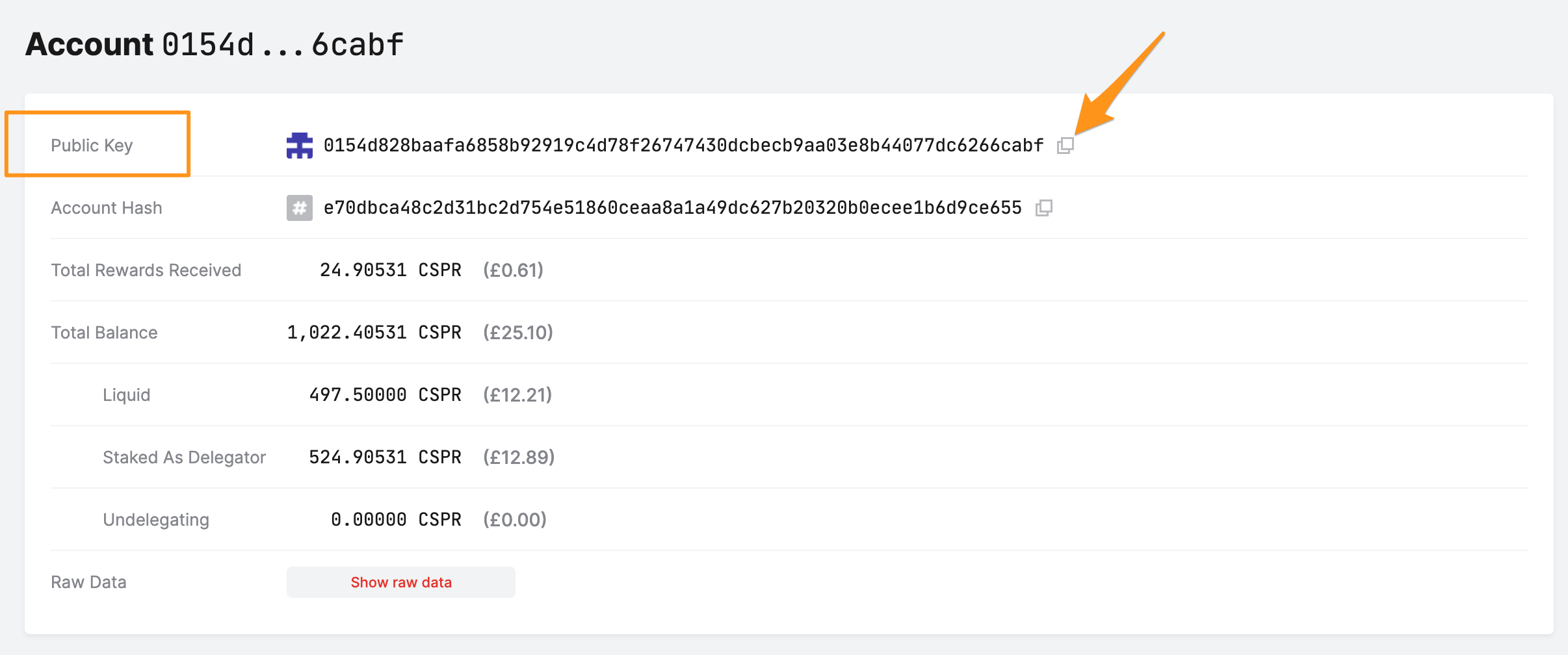
Transfers from Coinlist to Casper Mainnet
Try these steps with a small amount of CSPR first. After one successful transfer, you will be more comfortable transferring larger amounts.
- Log into your https://coinlist.co/ account.
- Go to the "Wallet" tab.
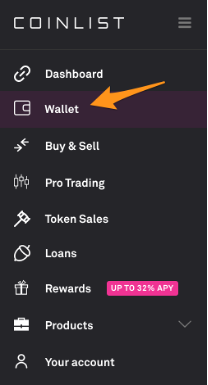
- Click on the "CSPR" section.
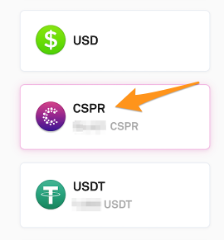
- Click on the "Withdraw" button.
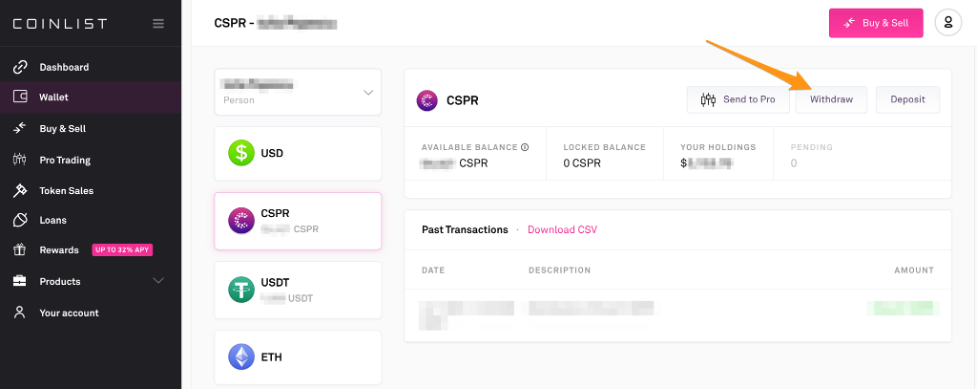
- Enter the public key of the Mainnet account in the "Recipient Address" field of the withdrawal request.
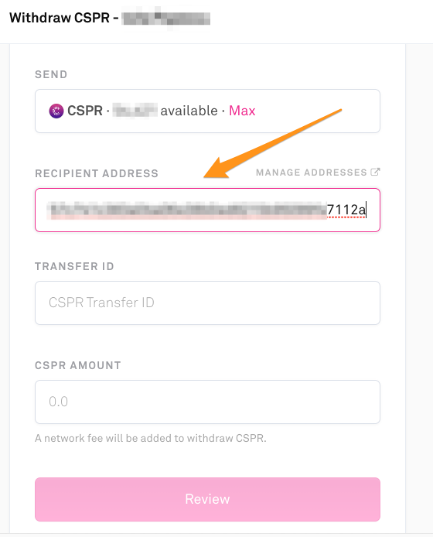
Enter 0 in the "Transfer ID" field or another value that is meaningful to you. You MUST enter a value, or the transfer will fail!
Enter the CSPR amount you wish to transfer.
Click "Review".
Submit the transfer request. Wait approximately 5 minutes, and then go to the https://cspr.live/ site to verify your account details. On the account page, you should see that the "Liquid Account Balance" reflects the amount you have transferred.